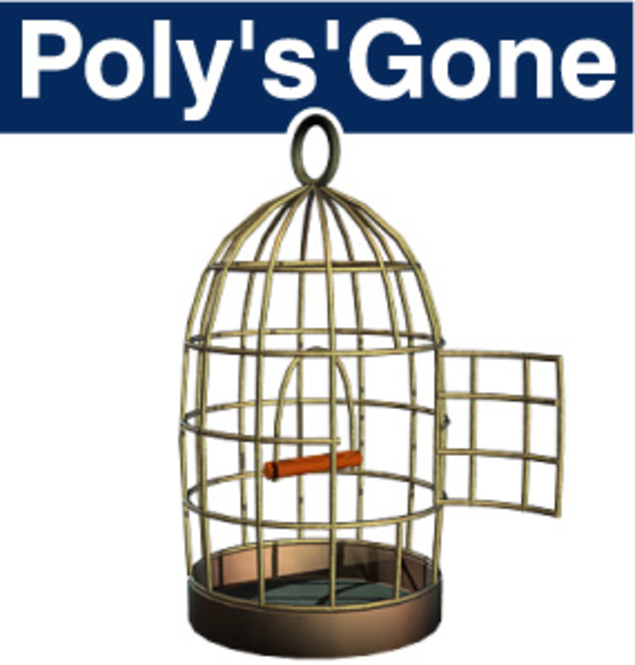Poly's'Gone 1.4
Screenshots of Poly's'Gone
Poly's'Gone Publisher's Description
Poly's'Gone is your premier solution for advanced 3D polygon to 2D vector line art conversion, used for documentation and illustration purposes.
By using 3D CAD or modelling applications for architectural and mechanical engineering, it is still an issue to process, reduce and simplify the high degree of accuracy that is inherited from your 3D files, down to the requirements of technical illustration and documentation. Furthermore, the usage of pixel based images, exported from CAD programs, is usually not recommended for integration and processing with existing parts catalogues (IPCs). Most of the time, they are too colorful and have a fixed raster resolution that can lead to headaches and demand unnecessary costs when going to press.
Unraveling the difficult task of converting 3D CAD data to 2D vector illustration is where Poly's'Gone comes into play - simply export parts and assemblies from your favorite 3D program as OBJ (Wavefront / 3D Paint) or VRML-file format and convert with Poly's'Gone to a convenient 2D vector file right away. Of course, this conversion can be performed according to an existing layout or drawing style guide for your vector line images.
With Poly's'Gone you not only get a reliable hidden-line-removal, you will get an illustration with thick lines indicating object contour and thin lines representing visible object edges for your preferred parallel or perspective projection view!
This is a real bonus for recognizing and understanding any objects in 2D illustrations for all kind of publishings!
After finishing the 3D-2D conversion, you can export your 2D visible-lines vector-drawing as a CGM (ComputerGraphicsMetafile, ISO/IEC 8632) or SVG file from Poly's'Gone and continue either with further processing the CGM / SVG-file in a suitable illustration program or import it into an appropriate layout application.
In addition, you can even reduce the number of vector lines prior to export by applying the new Merge-function. This new feature reduces removes overlapping vector lines from your 2D rendering result!
The common, proven business accepted style of "Thick-Thin Drawing" for technical illustration and documentation is, if ever possible, hard to achieve with 3D applications. Most of the time, one has to fight with 3D program set-up to receive all material and contour lines and the proper perspective view matching an existing style guide.
Achieving this goal was our aim in developing Poly's'Gone!
Download a save-disabled and renderings limited, otherwise full functional demo version.
Features of Poly's'Gone
- Import of 3D-OBJ and -WRL (Wavefront-/3D Paint- and VRML) files.
- Export to 2D-CGM and -SVG file format, easily opened by all major illustration programs like Adobe Illustrator, Macromedia Freehand or CorelDRAW for further processing.
- Merge overlapping vector lines from 2D rendering result.
- Processing the resulting 2D illustration (Hidden-line) as vector drawing for ease of use and integration to layout packages.
- Imported 3D objects are viewed as perspective or parallel projection.
- Preset standard projections like isometric, dimetric (with option DIN ISO 5456-3) and trimetric, as well as cavalier and cabinet projections.
- User settings for once applied projection parameters can be saved and reloaded for consistent layout and design.
- Settings for stroke width and color can be adjusted for contour-, material- and polygon-lines.
- Rendering of contour-, material- and polygon-lines can be activated or suppressed individually.
Look for Similar Items by Category
Feedback
- If you need help or have a question, contact us
- Would you like to update this product info?
- Is there any feedback you would like to provide? Click here
Popular Downloads
-
 KaraFun Karaoke Player
2.6.2.0
KaraFun Karaoke Player
2.6.2.0
-
 Kundli
4.5
Kundli
4.5
-
 Macromedia Flash 8
8.0
Macromedia Flash 8
8.0
- FastSum 1.9
-
 FastSum Standard Edition
1.6
FastSum Standard Edition
1.6
-
 Cool Edit Pro
2.1.3097.0
Cool Edit Pro
2.1.3097.0
-
 Cheat Engine
6.8.1
Cheat Engine
6.8.1
-
 Hill Climb Racing
1.0
Hill Climb Racing
1.0
-
 GeoGebra
5.0.44
GeoGebra
5.0.44
-
 My Talking Tom
1.0
My Talking Tom
1.0
-
 Tom VPN
2.2.8
Tom VPN
2.2.8
-
 C-Free
5.0
C-Free
5.0
-
 Windows XP Service Pack 3
Build...
Windows XP Service Pack 3
Build...
-
 Facebook Messenger
440.9.118.0
Facebook Messenger
440.9.118.0
-
 Netcut
2.1.4
Netcut
2.1.4
-
 Vector on PC
1.0
Vector on PC
1.0
-
 Vidnoz AI
1.0.0
Vidnoz AI
1.0.0
-
 Auto-Tune Evo VST
6.0.9.2
Auto-Tune Evo VST
6.0.9.2
-
 Hindi Typing Master
1.5.0.0
Hindi Typing Master
1.5.0.0
-
 FormatFactory
4.3
FormatFactory
4.3